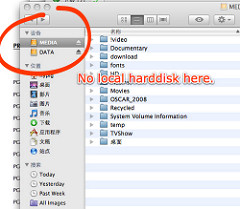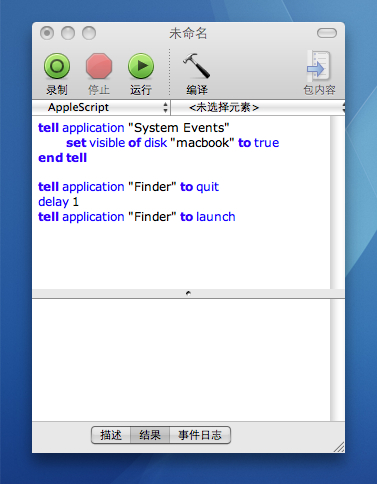After installing Mac OS X 10.5.2, which should have been stabler than 10.5.1, I cannot find my hard-disk icon in Finder any more. (I'm not sure if it was caused by the 2xxMB update...)
ANY ONE CAN HELP ME???????? Thank you guys!
Here are some screenshots. (Click to zoom-in.)
[UPDATE]
For unlucky Mac users, if you need more information on this issue, click on this link: The Vanishing Startup Drive. Here's the solution.
1) Let's use AppleScript, as this is probably easiest for most Mac users. Launch ScriptEditor and copy and paste this into the script window:
tell application "System Events"
set visible of disk "NameofDisk" to true
end tell
tell application "Finder" to quit
delay 1
tell application "Finder" to launch
2) Replace NameofDisk with the actual name of your disk (mine is "Macbook").
3) Hit "run" button.
This should set the visible attribute back to visible and quit and relaunch the Finder, thus making the change available.
4) Restart your Leopard, or Logout/Login for once, to refresh your desktop and bring the hard-disk icon back!
Good luck!